Your Images Are Too Big For Your Website
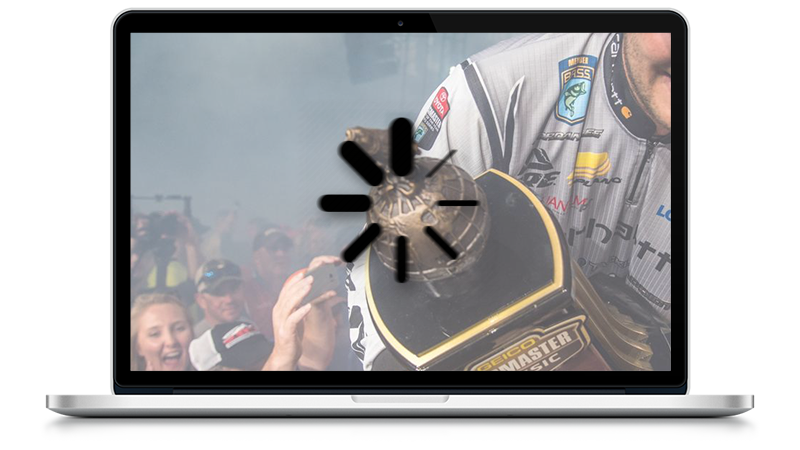
The adage 'A picture is worth a thousand words' has never been more true in today's point-click-share digital world. But if that picture looks more like a spinning buffer wheel because your website is taking too long to load, or is only showing a fraction of your image, that picture is doing more harm than good.
The main issue is website speed. If your website is taking too long to load because your images are too big (file size), your audience is not going to hang around and wait. Click. They're gone.
As digital cameras have gotten better, as well as the cameras in our cell phones, image quality has increased along with the size of our images. Great for printing or screensavers but death for a website.
For example, if you take a photo with your iPhone and upload the image at the default setting for your phone, that image will probably be over 4,000 pixels wide. In other words, about 3x times bigger than the the average laptop screen. Yes, your website or social network APP can compress the image to fit the screen but that takes time... and time.... and time. It's kind of like when your mom emails you a few pictures from your niece's graduation. Loading. Loading. Open. Download. Waiting. Waiting. Better go get a cup of coffee, this is going to take awhile.
Same with your website. When your website has to work overtime to compress large images to fit your website, it will do it. Eventually. But often times that image could have been delivered at a fraction of the time and look no different than the original on your website. You just need to remember to make your images web-friendly before you add them to your website.
ENOUGH ALREADY — JUST SHOW ME HOW TO RESIZE IMAGES!
Right. Here is a simple solution that will take about 17 seconds if not less.
_ Go to http://www.picresize.com/
_ Upload your image
_ Reduce size (e.g., 50%, 25% etc.)
_ Download.
_ Upload to your website.
_ Done.
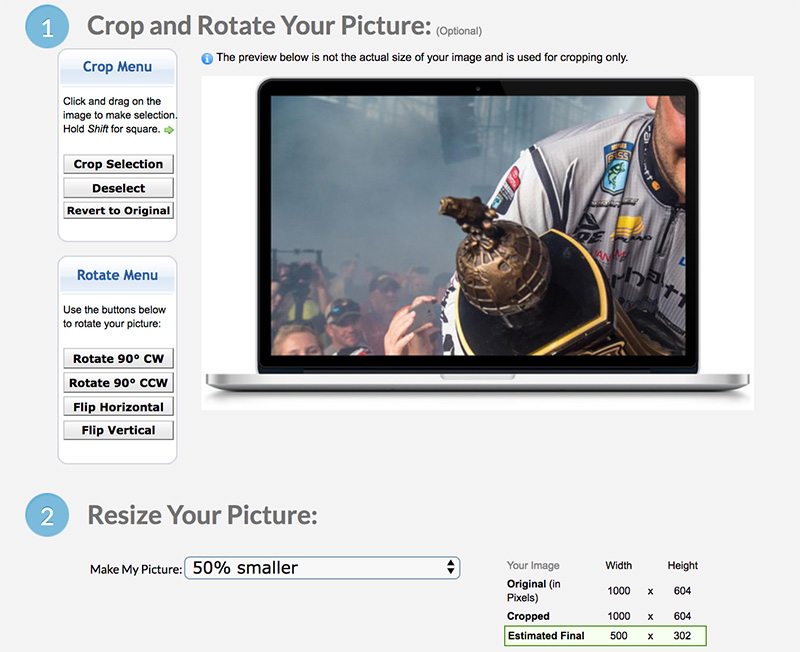
You can do something similar in the image editing software on your computer (e.g., Photoshop, Microsoft Paint, etc.).
If you don't like the PicResize site, you can google: FREE IMAGE EDITOR and choose from dozens of free options. The key is to make your images web-friendly. More often than not, you won't need an image bigger than 1024px wide, if not less. Trust us, you and the visitors to your website will be happy you did.
If you need more information on sizing images for your website or are looking to get started on your website, contact us today. We'll take care of you.
Pro Sites Unlimited
P.S. Use promo code: SIZE18 and get your angler website setup for free. Click here to get started.
